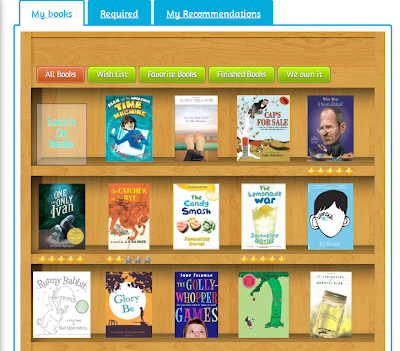Sometimes all you need is a little inspiration. This week, my inspiration arrived via the announcement of the American Library Association's Youth Media Awards. These include the Newbery, Caldecott, Printz, and Coretta Scott King Book Awards. It's always exciting to see the books that did and didn't make the list. Inside, it's always reassuring when books that you thought were standouts make the cut.
Of course, these awards are of no use if the students, the very individuals that the awards are centered around, aren't alerted. While the winners are always listed in a nice orderly manner on a document, I always prefer the posters and book marks that surface a month or two after with more eye-catching graphics.
While these "big" awards are covered, one award/list that doesn't always get as much attention is Texas Library Association's Maverick Graphic Novel Reading List. The Maverick was the brain child of two library students, Alicia Holston and Tuan Nguyen, who released the first list in 2010. "Maverick" was selected as the name since it's the first state created graphic novel reading list.
I decided to harness this maverick mentality and create my first infographic. Though, I have played around with Visual.ly I decided to give Piktochart a try. I know you've heard a million times, "it's so easy," but this Web 2.0 tool truly is a breeze. You can create your own infographic from scratch or choose from a few themes under the free option. I decided to start from scratch and had fun choosing the layout, colors, and graphics. The grid lines were especially helpful in making sure that everything is evenly spaced and there's a great variety of fonts. A couple hours later, this is what I had:
Of course, these awards are of no use if the students, the very individuals that the awards are centered around, aren't alerted. While the winners are always listed in a nice orderly manner on a document, I always prefer the posters and book marks that surface a month or two after with more eye-catching graphics.
While these "big" awards are covered, one award/list that doesn't always get as much attention is Texas Library Association's Maverick Graphic Novel Reading List. The Maverick was the brain child of two library students, Alicia Holston and Tuan Nguyen, who released the first list in 2010. "Maverick" was selected as the name since it's the first state created graphic novel reading list.
I decided to harness this maverick mentality and create my first infographic. Though, I have played around with Visual.ly I decided to give Piktochart a try. I know you've heard a million times, "it's so easy," but this Web 2.0 tool truly is a breeze. You can create your own infographic from scratch or choose from a few themes under the free option. I decided to start from scratch and had fun choosing the layout, colors, and graphics. The grid lines were especially helpful in making sure that everything is evenly spaced and there's a great variety of fonts. A couple hours later, this is what I had:
It's not perfect, but, boy, did I learn a lot...and it was fun! I saved this infographic as a jpg, but you can also upload the html version to your website or blog to make links available. This would be such a cool way for students to display a book review, science experiment results, or an historical timeline. The options are endless and I can't wait to use this tool to simplify information in a visually pleasing format for my personal and professional life.
.jpg)